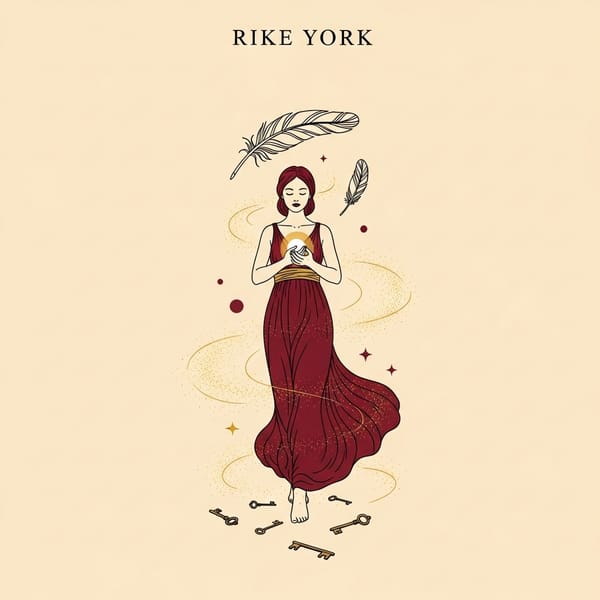The loop holes of building a product with AI as your coding assistant
This article describes 5 loop holes that happen when working with AI as your coding assistant.

And how to make sure that this is not affecting the quality of your work
AI is a strong assistant when it comes to programming and I am using it to build the NxtCRM.ai product.
Having said that, there are several limitations that I came across while doing so as a non-technical person that is not able to program by herself.
Here are the five key limitations that you have to take into account when building your tech product with AI.

Limit 1: Vision Maintenance
While you may have your vision in mind, AI does not. If you tell your AI Coding Assistant what you want to achieve, it will be very accurate and great about keeping focus at the beginning, when you just start out.
But the more you go into the details of your work, pick up various lose ends and focus on sub-projects within your broader vision, your AI assistants loses track of the main vision.
It suggests great solutions for the problem at hand while NOT overviewing the whole progress from the wider bigger picture.
There are some things you can do about it.
Workarounds for Vision Maintenance Limit
- Make sure you have a clear vision and know what you want to build. Keep that mental model in your mind while programming and developing. This keeps you from losing track and allows you to get your AI assistant back on track if it may have lost the pathway forward
- Use a coding assistant like Cursor, where you can give it the context of what you are building. Claude also has that function via i.e. Google Docs.
Limit 2: Pace Management
Another limit with AI often comes with AI’s love for wanting to tackling too much at the same time. What happens is that when you ask AI to take care of various topics, it tries to implement them all at once.
This often results in a mess of half-baked solutions that are not speaking with each other and are not completely thought out. You get a partially working product that has some lose ends and you wonder why the main product is not working.
You need to get into the code, slowly trying to understand what the AI actually built and what is going on.
As a non-techie that is time-consuming and not always that easy. Try to avoid that and get your AI back on track.
Workarounds for Pace Management Limit
There are several things you can do to improve the pace of your AI assistant. One key one is to make sure that you remind your AI of moving along your questions and asks step by step:
- At the end of your prompt to the AI, write: “Please work on the questions and asks I send to you here step-by-step and think step-by-step and very methodical when answering them.” - This will make your AI assistant much more effective. You can also add a note a la “Give me a very specific guideline of how to implement that specific feature. And then execute on that once I had a look at this too.”
- Another option is to write down your questions in case you have more than one and group them systematically and ask only one specific question to your AI assistant at a time, so that the AI does not even have the chance to give you all the answers at the same time and reduce the quality of the result altogether.
Limit 3: Complexity Management
This limit is related to the Pace Management limit of using AI as your coding assistant. AI coding assistants consistently love to overengineer their solutions. That means you end up with overly complex solutions and Enterprise-production ready solutions to be developed.
For sure, these are great to develop, but when you build your product, you want to make sure to balance features, speed, time and costs while building your product. Your coding assistant does not know anything about your specific product despite what you give them as context information.
On top of that, your AI coding assistant is often rather oblivious and wrong about timelines and how long it takes to program a feature or app.
Sometimes AI writes that a feature takes two weeks to build when writing an implementation guide, but then you are done within a day with some of the work, while during other times it tells you that a feature to be built takes a day of time, but it forgets the time to nest this feature into your existing code, the extra time needed to understand what you do as a non-techie, the troubleshooting and testing processes that you do and additional parts of building that feature that takes longer than that one day.
Also, your AI has no idea about the tools and tech stacks you are familiar with, the prioritization of the features you are building, the type of product you build, the user experience you envision and so on.
You can write all of that into your specifications - and yet, AI coding assistants consistently overengineer what you give them as tasks. Keep that in mind when developing. And here are some workarounds and measures you can take to minimize the AI’s overengineering.
Workaround for Complexity Management Limit
How to stop your AI from overengineering what you want to build? Here are some methods to do that:
- Make sure that you repeatedly tell and remind your AI about the overall vision and specifics of your product, like: “Dear AI, please keep in mind when developing this feature, this is an MVP, I only need this part of the feature, but please lay the foundation of building this feature such that scalability is possible for later on”
- If that does not lead anywhere, what you can do, is to open a fresh new chat (i.e. Claude, Gemini, and co, not those like Cursor and co that are part of your main application) and ask some additional questions without interrupting the main flow of feature developments (you don’t want to confuse your AI, otherwise you also have to deal with Pace Management)
- If your AI already went into laying out highly complex features, stop immediately and roll back. You are saving yourself a lot of time stopping early, especially when you are using an AI assistant / agent within an IDE (the place where you see your code and write code)
Limit 4: Focus Drift
This forth limit is closely related to the third one and happens when you do not stop your AI assistant early enough overengineering your features. When your AI started overengineering the solution, it often starts adding and adapting code, changing code, creating code snippets for you that you then start to implement into your own code.
Great idea for sure and important to get the wheel rolling and not getting stuck in analysis paralysis - especially as someone who cannot write code, but let’s AI handle it, but the problems start soon.
Your AI develops and develops, fixes, and develops again. And you let it do, believing that your AI is doing the right things and helping you to develop the solution at hand. And then a while later you realize - oh damn, the AI solved a problem and built a feature that has nothing to do with my main product. What happened here?
Well, you just allowed your AI to fall into a rabbit hole. Your AI loves to solve problems, but if you do not make sure that it solves exactly those you want your AI to solve, it will go down the rabbit hole fast.
It recently happened to me that I wanted to build a quick test script for one of the features for the product and the AI made adaptation after adaptation of the file. I thought it made these changes in the main application, but it only did try to improve the test file. For sure that was not helpful, got heavily overengineered and let nowhere.
In the case of the test file, that may be ok. You ‘only’ lose time, can delete or keep the test file for reference and move on. But think what happens when this happens with a key feature you are building and your AI builds a feature you need, but then ruminates and builds sub-feature after sub-feature, and then sub-sub-feature after sub-sub-feature until you and the AI forget what the initial problem and feature was and the value it was supposed to provide to the user? Try to avoid that as much as possible.
It is annoying and in the worst case, you do not only lose time, but also have to go back the steps your AI has taken so far (especially painful with IDE-built-in AI assistants like Cursor, Loveable is even worse with that, as you do not see the exact changes while they are made, ..), and this is really painful, especially if you are not the one coding, but letting AI code and overviewing and directing the process only.
Workaround for Focus Drift Limit
While you may not be able to completely eradicate this focus drift and rabbit holing of your AI, there are still some ways to prevent it from doing so.
And these prevention tactics are mainly overall good practices for your product building processes and strategy.
- Make sure to tackle one problem at a time - see above for more ideas on how to do it. Have a clear plan in your mind what you want to achieve per feature, what is the scope of that feature and what shall it be able to do. The clearer you know that, the faster you can call your "‘wild AI horse’ back and tame it ;)
- Closely control the steps your AI takes and even if it takes a bit more time initially, rad what it actually achieved, try to understand as much as possible, and if there is anything in there that makes you question if that is going into the right direction, stop the progress, do not blindly accept the changes it proposes, but go a step back and review with your AI: “Hey, this is the feature we are building right now, that is the scope (paste the content back into the chat) and that is where w are right now, if I understand that correctly. Please let me know what we are doing here right now and how it relates back to the main feature".
- If your AI assistant’s answer sounds too far away and the sub-feature it is building is not related, stop it. If you are not sure, ask more specific questions. Until you are sure what is going on and then either revert back or let the AI continue or adapt the direction slightly.
- Use the method from above to improve the outcome of your prompts in this section and spot inefficiencies and issues with your AI assistant quickly
Limit 5: Memory
The last limit that AI has is its limited memory. And that limited memory can be annoying, especially when AI just outlined everything perfectly for you, to were in one stream of processing and working on the solution and you could trust your AI that it is able to reference back to your initial notes and questions and what you shared as well what the AI shared.
But when you work too long on one problem and subsequent, related ones, at some point your AI hits a memory wall and it either closes your chat totally (Claude), forgets what you said and comes up with a totally unrelated answer, or gives you (the worst) a half-baked answer that sounds as if it is related, but it is not and simply confuses you.
Having said that, if we look at the memory improvements the AI coding assistants made over the last months, then they are definitely impressive. They are now able to hold into their “minds/machines” much longer what has been said and reference back to it.
Still, there are issues and you will likely encounter them numerous times while using AI to build your product. Let’s dive into some strategies you can use to reduce how much the AI holds you back because of that.
Workaround for the Memory Limit
To reduce the hassle of a limited memory, make sure to write down your key product vision, scope, features and tech stack and what you want to build in a dedicated document like a Google Drive, Notion or Word document. That way you can continuously circle back to it and simply attach it and do not need to rewrite everything a thousand times.
You can try to do that with your main coding snippets and learnings too, but be careful that some of it is changing while you are building your product and reacting to client requests and feedback.
The time you need to write and re-write those or copy and paste and re-copy and re-paste those may be much longer than as if you simply written it anew each time it becomes relevant.
With this last limit, we will likely see further improvements over time and thus, keep making sure to keep the key documents and insights in a file to refer back to and leave the rest to your iterative approach of building and writing and re-writing. I tell myself - this re-writing helps with muscle memory and defining your messaging and what you are looking to achieve, so there is some merit to it - tell yourself that when you are highly frustrated of having to write the same thing to your AI assistant for the 10th time ;)
Some Additional Tips & Tricks
The list of limits gives you a great start to work on improving the effectiveness and efficiency of your AI coding assistant while you build your product.
Here are some additional tips for you to keep in mind:
- Find the AI coding assistant that works best for you. Here are those I tried and worked with: Lovable, Cursor, Github Co-Pilot, Replit, V0, Claude, Gemini, DeepSeek, ChatGPT- There are more on my list like Windsurf and Cline. And yet, my set of daily-use assistants is rather minimal with Cursor, a bit of Lovable, Claude mainly. Find your AI stack that works best for you, but be open to try new ones and switch to them if you find they suit you and your product at hand better.
- Iterate and test and experiment - coding as a non-coder with AI is possible, but it is not as easy as just asking AI and that’s it. That may work for basic one-pager landing pages and some small API connections, but does not work properly for building deployable functional products. For them, it’s helpful to build some basic knowledge of how those apps are supposed to be stacked together and take it from there. We will touch upon that in a later article.
- Enjoy the process and stay focused on your goal. If you do that, you will see the app coming together. It may take more time than anticipated when you just start, but seeing your vision coming together is a great feeling.