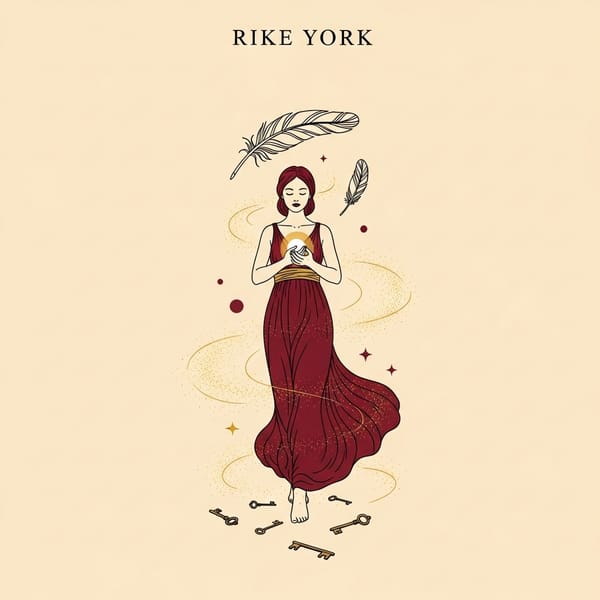The Sales Work - Day #3
Sharing daily doings of setting up a sales setting. This is part of series of building this up step by step.

First thing in the morning: What did we achieve in form of Answers & Connects so far:
Results Sales Day #2: 19th of August + spill effects to note:
- Linkedin Connects: 26 Connects on the 19th and 7 Connects today up till the moment we start working
- Linkedin Messages Received: 12 messages received (with spillovers 17 messages received)
- Emails received: none, as I have not yet sent out emails
- Phone messages/calls: none, as I have not sent them out
- Newsletter Signups, Leads Engaged, not yet: That comes later
Now, lets move on building Lead Lists and working on connecting with people for Sales Day #2:
7:37am:
Let’s answer and follow up from the people we met yesterday online and at an event that I attended
- Note: When on the go, have your phone and the key links with you, so you can send them out immediately:
- Meeting/Calendar Link
- Newsletter link
Meeting Link: https://calendar.app.google/PSSrhTCb5wgvJTFT8 → better way, make it shorter so people do not get these long cryptic letters → bit.ly is great for that or ask AI if you could do one with your own brand, even more fun:
I want to shorten a calendar link, is there a way I can do that in a way that it takes my own brand name/link that people can open instead of these cryptic signs?AI has some answers to that:
- Sign up to Rebrandly → free tier → use your own domain (pretty sure they have limits at some points)
- Create a redirect link on your website that forwards to the calendar like yourdomain.com/calendar
- Calendar-specific booking tools
Since I built a website for our business, or better to say, it is in the making, let’s use option 2, super flexible and likely fun to implement
→ Hopping over to Lovable and creating that link and here we go: https://nxtconnect.ai/d-call → so if you want to talk to me, here you go :)
8:17am: Got distracted - want my system to include recommended by linked connections
While I built the link and answered the first leads on Linkedin, one of them answered back and suggested me another person to connect to in New York.
How do I most easily have that information saved as well as the people I wrote to on Linkedin? Ideally I directly get them into my system:
- There is an option I used for lu.ma before building an AI agent that goes into the tool for you and finds your information → will be using that again, but it’s a bit flakey, especially given Linkedin’s restrictions of bots
- The other option is manual - but then we need to radically simplify that process - let’s put that in as a feature to build “I copy paste name and Linkedin URL and note directly into a chat field and the AI saves it appropriately for me” Let’s go about that one
In the meanwhile, while AI and Cursor are working on that new feature, I will keep texting people on Lnkedin and answer all my messages I got so far.
9:20am: New Features Emerged of what we need: Too many open tabs and too many open spaghetti-notes as we got distracted
Posting Content: Canva + Claude AI failed
Yesterday I got Canva + Claude AI to work together via a connected MCP Server to create a Canva Carousel for my Linkedin Posts. Today, the Canva MCP Server failed consistently. I tried it 5 times and there was no way I could bring it to life. The result: I try to build one myself. Cursor built it for me. I now need to connect the APIs in there to get it work.
Result: The initial programming is rather quickly done, the API look-up takes longest → What if there is an AI that does that for you later on? And fills out the insights. But needs to be secure.
Result 2: The testing and bringing that to life will likely take some more time. Let’s see.
Inputting Data via Natural Text from Linkedin
We built that feature but the parsing of data is extremely bad right now. And I built another app design/first version, where that works so much better - need to upgrade the first version - a game changer we need to fix asap.
Because how cool is it if we can make that work faster. I write with someone, see a potential, and one copy paste, and data is in my system. AI enriches it, and connects it with my already existing data and voila, I continue writing.
Newsletter Notes Collection
I saw an interesting and super helpful way of making sure that the AI is thinking and working critically and not just fitting our own egos when answering. Want to keep that note for my newsletter to remember it. What if there is a tab on my laptop and phone that I can quickly tab, add the notes with a timestamp (so date when I inputted it) and then end of week I have all these notes. Later I can enrich them with more data points from the web - I built an AI Events Scraper - and input that data automatically into a newsletter format. Later. For now, let’s build the Notes Collector as to make it easier to have all the notes in one place.
9:30am: Time to end the lose spaghetti code and keep writing to people and connecting
- Canva MCP Server: … Stopped sharing updates with you here, as I got so busy with all the other work, see what happens when a busy brain gets busy?
- I once came up with that concept of the FastBrainer - a person that loves to think fast, but sometimes a bit too fast, and has so many ideas and thoughts in their head that it is never shy of coming up with something new…
But here you have it, too much spaghetti code and we got lost in the process
NOTE: Have an alarm clock that runs every 60mins during the day - whenever it rings and you lose track of your main work, go back and keep focusing.
5:09pm: What we achieved so far
Yes, that spaghetti code stayed there, the spaghetti mixture in the mind - so many projects

Image Notes: Created with Whisk AI - part of the Google Family
Here we go:
- This Newsletter Droplets App - managed to deploy it - kind of - frontend takes some extra work - learned to deploy frontend and backend at the same time - good thing though - used Railway as AI said - that is free - so far it is, but I used it before accidently and know that is not fully true, but lets see ;) → Will share it here when done, or tomorrow or so when its done
- Canva and InVideo for my Linkedin post content images: managed to build it with Invideo - super professional but not as personal as it could be - well, still, managed to bring it to life with Claude + Invideo = nice connect - BUT = NO, it costs money to get rid of the watermarks and invideo marketing at the end - so nice try, but will switch back to Canva and want to make that work
- BEST CONTENT for that anyways: Images of yourself (crinch…, like to avoid it, but it works charms) or images of real events with real people with real locations
- Project Overview of Automation and Tools - Managed to bring that to life, but just put all data in - super helpful and then the whole thing crashed :D - reason, I did not had a persistent database and the content I added did not stay there - DAMN - need to do that again - but good to know, I try not to do that mistake again
And now the real AI Sales System - There is some really annoying bug in my system to easily add new contacts, driving me nuts, will ahve to use more than Cursor now - Cursor is stuck - will do Jules and/or Claude Code or Warp, but did not like Warp as much as I thought I would regarding AI Coding Tools, so lets see -
So, the real achievement, despite all these extra works that did not directly fall into a sales day:
- Wrote 2 Linkedin Posts: One with that special Invideo Video - no one clicked on it :D and one with real images from a real event with real people - 12 likes and 6 comments in no time - linking people helps a lot and sharing what you learned - Showing up matters more than some writing behind walls
- Connected to 31 people on Linkedin today so far
- Scheduled 3 calls with people over this and next week
- Got 2 recommendations of people to connect to
We are far away from some really good outcomes here with that specific system, but lets keep working.
7:56pm: Adding contact details via unstructured text
Finally, we made it work: Adding contacts via unstructured text now in that codebase - that way we now have the option to easily add contacts via copy/paste without forms.
Perfect? Now, but the first step to take it one step further.
I also built a platform where we can do to that automatically, but so far it only works partially with small amounts of data - but working on that one too.
Let’s see which one works better afterwards:
- Version 1: AI Agentic system with MCP servers and kind of plugged together, not working perfectly, but having shit ton of data in there - precisely our 42000 contacts we currently work with
- Version 2: AI Agentic system built from scratch with Jules - much cleaner in its codebase and much closer to Cursor or other AI Coding applications with tools and capabilities BUT without any contacts so far :D
- Result: Let’s test, which one we will get to work soon and best - keeping you updated, while building these sales systems and figuring out how to best building them while reaching out and building and doing sales paired with AI
9:33pm: Calling it an end of the Sales Day # 2
It is now 9:33pm and it is time to go bed. One big learning:
FOCUS is everything - it is so easy to get distracted.
And the distraction takes much longer than expected to bring the mind back to the main task.
Building systems is great, but if there is nt a point of connecting with people, then where is the point?
We can build systems over systems, but what if they never see a day of light?
Or what if they never touch a human’s soul?
Then what did they bring and move forward?
If all they did, was focusing on the system and the great idea without a value and an impact in any sense specific?
Thus, goal for tomorrow, 21st of August 2025: PEOPLE! REAL CONNECTION! REAL DEAL!
See you tomorrow! :)